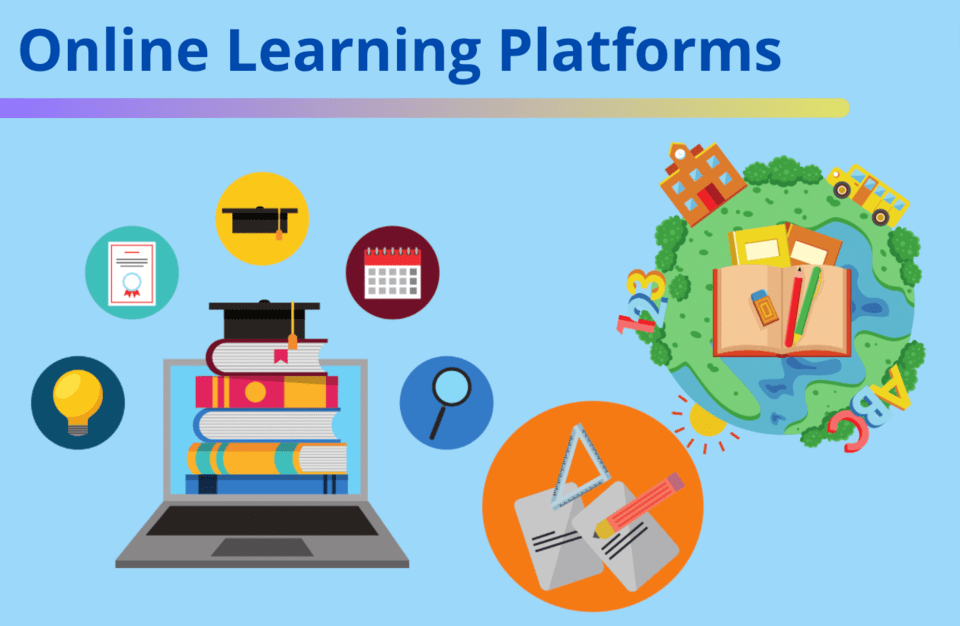The Ultimate Guide to Online Learning Platforms for Children
The Ultimate Guide to Online Learning Platforms for Children
Discover how digital education is revolutionizing the way children learn, explore top platforms, and unlock your child's potential in the digital age
The Digital Learning Revolution: Why Online Education Matters for Children
In today's rapidly evolving digital landscape, online learning platforms have become essential tools for children's education. The shift towards digital learning isn't just a temporary trend—it's a fundamental transformation in how we approach education. With over 1.6 billion students worldwide having experienced some form of online learning, these platforms have proven their value in making education more accessible, engaging, and effective.
Online learning platforms for children offer a unique blend of educational content, interactive experiences, and personalized learning paths that traditional classroom settings often cannot match. From Khan Academy Kids to SplashLearn, these platforms are designed specifically with young learners in mind, incorporating gamification, visual learning aids, and adaptive technologies that respond to each child's learning pace and style.
The COVID-19 pandemic accelerated the adoption of online learning, but the benefits extend far beyond emergency education solutions. Today's online learning platforms provide comprehensive curricula covering mathematics, science, reading, writing, coding, and creative arts, all delivered through engaging, age-appropriate interfaces that capture children's attention and maintain their interest in learning.
Key Insight
Research shows that children who use quality online learning platforms show up to 30% improvement in academic performance when these tools complement traditional learning methods. The key lies in choosing the right platform and implementing proper guidance from parents and educators.
Top 10 Benefits of Online Learning Platforms for Children
Flexible Learning Schedule
Children can learn at their own pace, fitting education around family schedules, extracurricular activities, and individual energy levels throughout the day.
Personalized Learning Paths
Advanced algorithms adapt to each child's learning style, strengths, and areas for improvement, creating customized educational experiences.
Gamified Learning Experience
Educational games, rewards systems, and interactive challenges make learning fun and engaging while reinforcing key concepts.
Cost-Effective Education
Many platforms offer free or low-cost access to high-quality educational content, making learning accessible to families regardless of economic background.
Real-Time Progress Tracking
Parents and teachers can monitor learning progress, identify strengths and weaknesses, and adjust learning strategies accordingly.
Global Access to Quality Content
Children can access world-class educational content from renowned institutions and educators, regardless of geographic location.
Cognitive Development Benefits
of children show improved engagement with interactive online learning
of parents report better learning outcomes with online platforms
of educators believe online learning will remain important post-pandemic
Top 15 Online Learning Platforms for Children in 2025
After extensive research and analysis of user feedback, educational effectiveness, and platform features, we've compiled the definitive list of the best online learning platforms for children across different age groups and subjects.
Interactive Educational Games: Making Learning Fun and Effective
Interactive educational games represent the perfect fusion of entertainment and learning, capturing children's natural curiosity while delivering curriculum-aligned content. These games transform abstract concepts into tangible, engaging experiences that children remember and enjoy.
The Science Behind Educational Gaming
Cognitive Benefits
- Enhanced Memory Retention: Games use repetition and rewards to strengthen memory pathways
- Improved Problem-Solving: Interactive challenges develop critical thinking skills
- Better Focus and Attention: Engaging gameplay maintains concentration for longer periods
- Increased Motivation: Achievement systems and progress tracking encourage continued learning
Learning Mechanics
- Adaptive Difficulty: Games adjust complexity based on performance
- Immediate Feedback: Instant responses help correct mistakes quickly
- Spaced Repetition: Concepts are revisited at optimal intervals
- Multi-sensory Learning: Visual, auditory, and kinesthetic elements engage different learning styles
Top Educational Game Platforms by Subject
Mathematics Games
Prodigy Math Game
Fantasy RPG covering 1,500+ math skills
DragonBox (Algebra)
Visual algebra learning through puzzle games
Math Playground
Logic games, word problems, and math apps
Language Arts Games
Reading Eggs
Comprehensive reading program with games
Grammaropolis
Grammar learning through character-based games
Word Rescue
Vocabulary building through adventure games
Science Games
NASA Kids' Club
Space exploration and astronomy games
BrainPOP Jr.
Animated science lessons with interactive activities
Mystery Science
Mini-lessons that solve everyday mysteries
Coding & Logic Games
Scratch Jr
Visual programming for young children
Code.org
Hour of Code activities and courses
Lightbot
Programming logic through puzzle games
Pro Tip: Maximizing Educational Game Benefits
Before Playing:
- • Set clear learning objectives
- • Choose age-appropriate games
- • Establish time limits
- • Preview content for quality
During & After:
- • Participate and discuss concepts
- • Connect games to real-world applications
- • Monitor progress and achievements
- • Balance screen time with offline activities
Virtual Classrooms and Remote Learning: The New Educational Frontier
Virtual classrooms have evolved from emergency solutions to sophisticated learning environments that offer unique advantages for children's education. These platforms combine the best of traditional teaching methods with cutting-edge technology to create immersive, interactive learning experiences.
Components of Effective Virtual Learning Environments
Interactive Features
- Live video conferencing
- Interactive whiteboards
- Real-time polls and quizzes
- Breakout rooms for group work
- Screen sharing capabilities
Assessment Tools
- Automated grading systems
- Progress tracking dashboards
- Competency-based assessments
- Peer evaluation tools
- Portfolio management
Accessibility
- Multi-device compatibility
- Offline content access
- Closed captioning support
- Language translation tools
- Special needs accommodations
Leading Virtual Learning Platforms for Children
Google Classroom for Education
Comprehensive classroom management and learning platform
Key Features:
- • Assignment distribution and collection
- • Integrated Google Workspace tools
- • Parent notification system
- • Real-time collaboration
Best For:
- • K-12 schools and districts
- • Homework management
- • Document collaboration
- • Communication between teachers and students
Zoom for Education
Professional video conferencing optimized for educational use
Key Features:
- • High-quality video conferencing
- • Interactive whiteboard
- • Breakout rooms for group activities
- • Recording and playback
Best For:
- • Live virtual classes
- • One-on-one tutoring
- • Parent-teacher conferences
- • Interactive lessons and presentations
Microsoft Teams for Education
Collaborative workspace with integrated Office 365 tools
Key Features:
- • Integrated Office 365 applications
- • Assignment management
- • Class notebooks and resources
- • Safe communication channels
Best For:
- • Microsoft-integrated schools
- • Collaborative projects
- • Document sharing and editing
- • Comprehensive classroom management
Virtual Learning Best Practices
Technical Setup
- • Ensure stable internet connection
- • Test audio and video quality
- • Have backup technical support
- • Use appropriate devices for age
Learning Environment
- • Create dedicated learning space
- • Minimize distractions
- • Ensure proper lighting
- • Maintain regular schedule
Engagement Strategies
- • Use interactive activities
- • Encourage participation
- • Provide regular breaks
- • Mix synchronous and asynchronous learning
How to Choose the Perfect Online Learning Platform for Your Child
With hundreds of online learning platforms available, choosing the right one for your child can feel overwhelming. This comprehensive guide will help you make an informed decision based on your child's unique needs, learning style, and educational goals.
Essential Evaluation Criteria
Age Appropriateness
Early Childhood (2-5 years)
- • Simple, intuitive interfaces
- • Large buttons and clear visuals
- • Short activity durations (5-10 minutes)
- • Minimal text, focus on audio and visuals
- • Emphasis on fundamental skills
Elementary (6-11 years)
- • Curriculum-aligned content
- • Progressive difficulty levels
- • Interactive games and challenges
- • Introduction to structured learning
- • Social learning features
Middle School (12-14 years)
- • Advanced subject matter
- • Project-based learning opportunities
- • Peer collaboration tools
- • Preparation for standardized tests
- • Career exploration content
Learning Styles Compatibility
Visual Learners
- • Rich graphics and animations
- • Infographics and charts
- • Color-coded information
- • Mind maps and visual organizers
Auditory Learners
- • Clear narration and instructions
- • Musical elements and sound effects
- • Discussion forums and voice features
- • Podcast-style content
Kinesthetic Learners
- • Touch-screen interactions
- • Drag-and-drop activities
- • Virtual manipulatives
- • Movement-based games
Platform Comparison Decision Matrix
5-Step Selection Process
Assess Your Child's Needs
Identify your child's learning style, academic strengths and weaknesses, interests, and attention span. Consider their current grade level and any special educational requirements.
Research and Shortlist Platforms
Create a list of 5-7 potential platforms based on your child's needs. Read reviews from other parents, check educational credentials, and verify age-appropriateness.
Take Advantage of Free Trials
Most quality platforms offer free trials or freemium versions. Use these to test the platform with your child and observe their engagement level and learning outcomes.
Evaluate Safety and Privacy
Carefully review privacy policies, check for COPPA compliance, examine data collection practices, and test parental control features.
Make Your Decision and Monitor Progress
Choose the platform that best meets your criteria and budget. Implement a monitoring system to track your child's progress and be prepared to make adjustments.
Essential Parent's Guide to Supporting Online Learning Success
Your involvement as a parent is crucial to your child's online learning success. Research shows that children with engaged parents perform 40% better in digital learning environments. Here's your complete roadmap to becoming an effective online learning supporter.
Creating the Optimal Learning Environment
Physical Setup
- Dedicated Learning Space: Designate a quiet, well-lit area specifically for online learning
- Ergonomic Setup: Ensure proper chair height, screen distance, and lighting
- Minimize Distractions: Remove toys, games, and other non-educational items
- Technical Requirements: Stable internet, appropriate device, backup power
Emotional Environment
- Maintain a positive, encouraging atmosphere
- Celebrate small wins and progress milestones
- Address frustrations with patience and understanding
Smart Screen Time Management
Age-Based Guidelines
Healthy Habits
- Follow the 20-20-20 rule: Every 20 minutes, look at something 20 feet away for 20 seconds
- Incorporate physical movement between learning sessions
- No screens 1 hour before bedtime
Effective Communication Strategies
Before Learning Sessions
- • Review the day's learning objectives
- • Set clear expectations and goals
- • Address any concerns or questions
- • Ensure technical setup is working
- • Create excitement about new topics
During Learning
- • Stay nearby but avoid micromanaging
- • Offer encouragement and praise effort
- • Help troubleshoot technical issues
- • Ask open-ended questions about content
- • Respect their learning process
After Learning Sessions
- • Discuss what they learned and enjoyed
- • Connect learning to real-world applications
- • Address any challenges or frustrations
- • Review progress and achievements
- • Plan follow-up activities or practice
Troubleshooting Common Online Learning Challenges
Challenge: Lack of Engagement
Signs to Watch For:
- • Reluctance to start learning sessions
- • Frequent distractions during activities
- • Rushing through content without understanding
- • Complaints about boredom
Solutions:
- • Switch to more interactive platforms
- • Incorporate gamification elements
- • Break sessions into shorter segments
- • Connect learning to their interests
- • Offer choices in learning activities
Challenge: Technical Difficulties
Common Issues:
- • Slow internet connection
- • Platform crashes or freezes
- • Audio/video synchronization problems
- • Login or access difficulties
Prevention & Solutions:
- • Upgrade internet plan if necessary
- • Keep devices updated and optimized
- • Have backup devices ready
- • Learn basic troubleshooting skills
- • Contact platform support proactively
Challenge: Learning Gaps and Comprehension Issues
Warning Signs:
- • Declining performance scores
- • Confusion about basic concepts
- • Inability to complete assignments
- • Frustration with difficulty levels
Interventions:
- • Adjust difficulty levels appropriately
- • Supplement with additional resources
- • Schedule one-on-one review sessions
- • Consider switching platforms
- • Consult with teachers or tutors
Success Indicators: What Good Progress Looks Like
Academic Indicators
- • Consistent completion of activities
- • Improving assessment scores
- • Ability to explain concepts learned
- • Transfer of skills to other contexts
Behavioral Indicators
- • Enthusiasm for learning sessions
- • Self-directed engagement
- • Asking thoughtful questions
- • Persistence through challenges
Social-Emotional Indicators
- • Increased confidence in abilities
- • Positive attitude toward learning
- • Effective self-regulation skills
- • Improved digital citizenship
The Future of Online Learning: Emerging Trends and Technologies
The landscape of online learning is rapidly evolving, driven by advances in artificial intelligence, virtual reality, and personalized learning technologies. Understanding these trends helps parents and educators prepare children for the future of education.
Artificial Intelligence & Personalization
Adaptive Learning Systems
AI-powered platforms that continuously adjust content difficulty, pacing, and teaching methods based on individual student performance and learning patterns.
- • Real-time difficulty adjustment
- • Predictive learning analytics
- • Personalized content recommendations
- • Automated remediation suggestions
Intelligent Tutoring Systems
Virtual tutors that provide one-on-one guidance, answer questions, and offer personalized feedback 24/7.
Virtual & Augmented Reality
Immersive Learning Experiences
VR and AR technologies that transport children to historical events, inside the human body, or to distant planets for hands-on exploration.
- • Virtual field trips and expeditions
- • 3D manipulation of complex concepts
- • Safe simulation of dangerous experiments
- • Multi-sensory learning environments
Collaborative Virtual Spaces
Shared virtual environments where children can collaborate on projects, attend virtual classes, and interact with peers globally.
Blockchain in Education
- Secure, verifiable digital credentials
- Tamper-proof academic records
- Global recognition of achievements
- Decentralized identity verification
IoT Learning Ecosystems
- Smart learning environment control
- Biometric attention monitoring
- Gesture-based interactions
- Cognitive load optimization
Quantum-Enhanced Learning
- Ultra-fast data processing
- Complex problem simulation
- Advanced pattern recognition
- Quantum cryptography for security
Implementation Timeline: What to Expect
Near-Term (2024-2025)
Enhanced AI tutoring systems, improved VR content libraries, advanced analytics dashboards, and better accessibility features become mainstream.
Medium-Term (2026-2028)
Widespread AR integration, blockchain-verified credentials, IoT-enabled smart classrooms, and fully adaptive curriculum systems.
Long-Term (2029-2032)
Brain-computer interfaces for direct knowledge transfer, quantum-powered learning optimization, and fully immersive virtual schools.
Preparing Your Child for the Future of Learning
Essential Skills to Develop Now
- • Digital literacy and tech fluency
- • Critical thinking and problem-solving
- • Adaptability and continuous learning
- • Collaboration in virtual environments
- • Information evaluation and verification
- • Creative and innovative thinking
How Parents Can Stay Ahead
- • Follow educational technology trends
- • Experiment with new learning tools
- • Maintain flexibility in learning approaches
- • Network with other progressive parents
- • Invest in quality devices and connectivity
- • Emphasize lifelong learning mindset
Ready to Transform Your Child's Learning Journey?
Discover magical learning experiences that will captivate your child's imagination while building essential skills for the future.
Explore Magical Bedtime Stories & Educational ContentJoin thousands of parents who have discovered the perfect blend of entertainment and education for their children.
Conclusion: Empowering the Next Generation Through Digital Learning
Online learning platforms have revolutionized children's education, offering unprecedented opportunities for personalized, engaging, and effective learning experiences. From interactive games that make mathematics fun to virtual reality field trips that bring history to life, these digital tools are reshaping how children discover, explore, and master new concepts.
The key to success lies not just in choosing the right platform, but in creating a supportive learning ecosystem that combines the best of digital innovation with parental guidance, structured learning environments, and balanced screen time management. As we've explored throughout this guide, the most effective online learning experiences happen when technology serves as a bridge between curiosity and knowledge, making learning both accessible and enjoyable.
Looking ahead, the future of online learning promises even more exciting developments: AI-powered personalization, immersive virtual reality experiences, and adaptive systems that truly understand each child's unique learning style. By staying informed about these trends and maintaining a flexible approach to education, parents can ensure their children are well-prepared for the learning opportunities of tomorrow.
Key Takeaways for Parents
- Online learning platforms offer significant benefits when properly implemented
- Parental involvement is crucial for online learning success
- Balance is essential - combine digital and offline activities
- Choose platforms based on your child's specific needs
- Stay informed about emerging educational technologies
- Focus on developing future-ready skills alongside academic content
Remember, the goal of online learning isn't to replace traditional education methods, but to enhance and expand the possibilities for how children can learn, grow, and thrive in our increasingly digital world. By embracing these tools thoughtfully and strategically, we can give our children the skills, knowledge, and confidence they need to succeed in whatever future they choose to create.
Related Articles You Might Find Helpful
Digital Citizenship for Kids: A Parent's Guide
Learn how to teach your children safe, responsible, and ethical use of technology and digital platforms.
Screen Time Guidelines: Finding the Right Balance
Evidence-based recommendations for healthy screen time limits and creating tech-life balance for children.
Building Learning Motivation in the Digital Age
Strategies to keep children motivated and engaged with learning when faced with digital distractions.
Homeschooling with Technology: Best Practices
Complete guide to integrating online learning platforms into your homeschool curriculum effectively.
Special Needs and Online Learning: Accessibility Guide
How to find and utilize online learning platforms that support children with special educational needs.
Creating a Tech-Positive Family Culture
Build a family environment where technology serves learning and connection rather than creating division.